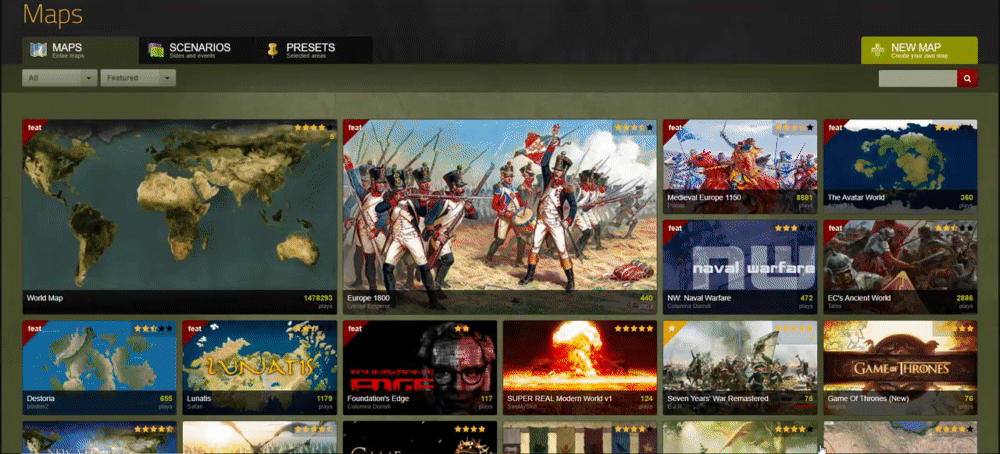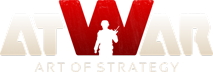[TUT]How to... on the Map Maker
- 1
- 2
Postit: 51
Viereailijat: 2871 users
General Information
Map Making Guide
brought to you by Victorious Secret, the sexiest coalition on aW.
Creating a map
There are 2 type of custom map is AtWar. The edited default map and the purely custom map.
After deciding your going to have to decide if your map is going to stay a map or if your going to make it into a hardcore scenario. Some maps can be both but most scenario map are unplayable as they are designed for their respective scenarios.
In this tutorial I'll be making a pure custom map. Based on the super-continent Pangaea. I'll be using this map with the size of 2000x1400.
After choosing your map and idea your going to click the "Map" option on the top right bar on your screen.

Once on this page you need to click the "Create New Map" button on the bottom right of the Map page.

A small window will pop up. Input the settings that you want for the map.

Click create and you should have a bunch of tools on the left hand side and a blank screen (Depends if you selected blank or default).
Skip this if your using custom map:
Your going to need to upload your map image. Start by click on the Map Option button on the top right.

A box will pop up. You'll need to select advanced and click on the "Upload Map Image" button. Select your image background and your done.

If your using default map you continue from here:
Now save your map by clicking the "Save" button.

After saving press the "Exit" button. This way you can make sure your map saved properly.

Get back to editing your map by going back to the map page by clicking the "Map" button. Then find your map and click it. Then click the "Edit" button to get back into the Map Editor with your map.

- 1
- 2