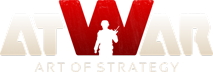Map Editor: Community Opinions
Postit: 68
Viereailijat: 203 users
Dave would like to know from the community what's necessary to finish the Map Editor? To get the communities opinion on the subject. Your opinions mean greatly to the game's development and growth, so this is greatly appreciated not only by Dave but to AtWar as a whole!
So, what's your opinion? There are no right or wrong answers, comment below!
So, what's your opinion? There are no right or wrong answers, comment below!
|
09.08.2019 - 09:31
Having units not only limited to faction but also to cities. Right now factions can have a roster of units, or each city can have unique units, but there is no option for both of these conditions combined. If I want the germans in ww1 to have access to krupp artillery in germany but no one else if they take germany there is no way to do this with current map maker other than wonky ways like making separate countries with capitals off map and blah blah. Do this and you will see lots of cool stuff
Ladataan...
Ladataan...
|
|||
|
09.08.2019 - 13:58
I keep insisting, i can't clone any of my old maps in html5, no way after i tried a lot of different browsers.
Ladataan...
Ladataan...
|
|||
|
09.08.2019 - 17:58
What exactly does it say whenever you try it? I recently had an issue trying to clone a map of mine but I cloned it without units and it worked and I just had to re-do all of the units
Ladataan...
Ladataan...
|
|||
|
09.08.2019 - 18:02
This happens when i try to clone an old map, no options... ;_; 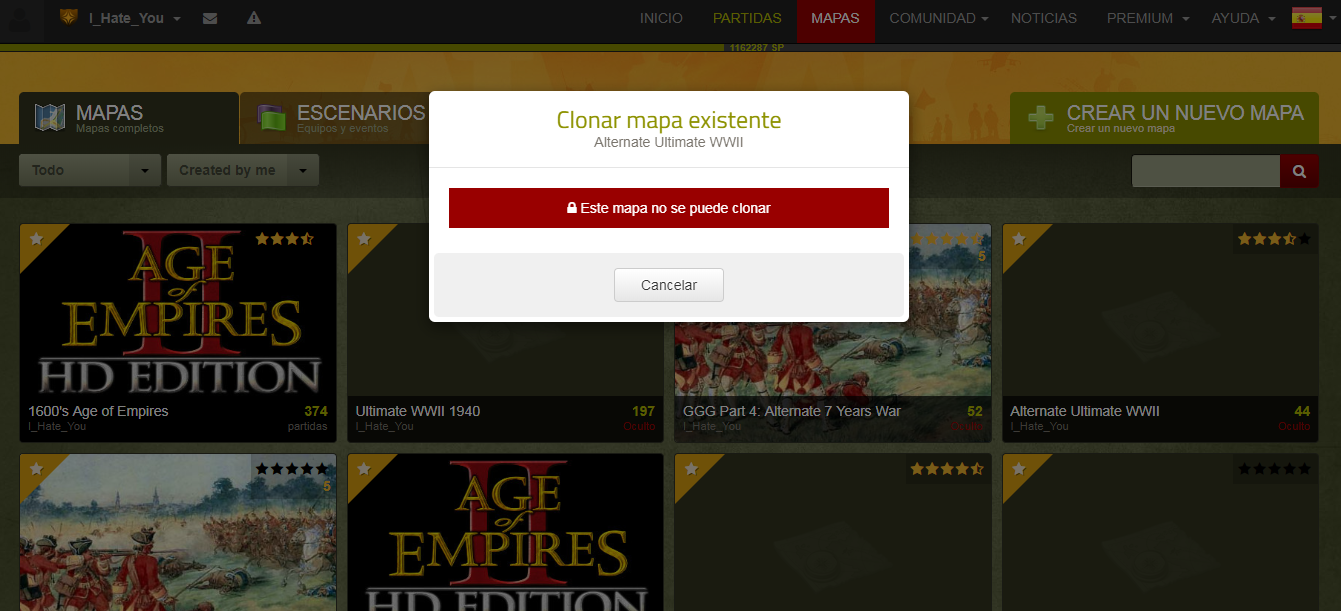
Ladataan...
Ladataan...
|
|||
|
09.08.2019 - 18:03
You have to set the map as "allow to be cloned" that's why it's not working
Ladataan...
Ladataan...
|
|||
|
09.08.2019 - 18:07
Thanks man! it is a ridicolously easy problem and i can't figure how to do it lol ;_;
Ladataan...
Ladataan...
|
|||
|
09.08.2019 - 18:41
When you open up map options in silverlight u check the box that says "allow to be cloned"
Ladataan...
Ladataan...
|
|||
|
09.08.2019 - 21:26
I'd just like the map maker to work like it use to when it ran on Silverlite. Is it possible to get the client version running on that again? HTML5 is way to glitched and fails to allow many to do anything that results in a completed or playable map. I've been waiting years for this feature to be restored. I cannot stress that enough. Years!
Ladataan...
Ladataan...
|
|||
|
09.08.2019 - 21:32
No. Silverlight is dead technology. It barely works in Internet Explorer now, and soon there won't be a single browser left you can run it on. (Blame Microsoft, it wasn't our decision)
Okay, what specifically are the glitches so we can fix them?
----
Ladataan...
Ladataan...
|
|||
|
09.08.2019 - 21:55
Map borders don't appear, typically this is referred to as "ghost borders" because they're still there but invisible. Imagines don't save for units. Copying borders doesn't seem to work. No delete map option, so I have a bunch of bugged or failed maps that clutter up that I can't fix or work with that are all the same map at different times in hopes of map maker being updated and unbugged. It's very frustrating and from a lot of other posts I can see that it's on all ends of the community and staff. I'm trying community suggested fixes a lot of the time... And still getting no where. They're just not working for me. It use to run on the client version, even after being dropped. But they disabled it because they wanted, or had to, force players to use HTML5 so they could get reports on all the bugs and glitches with it. My advise is to see if you can turn that back on with the client version since it clearly could still run on the client version after being dropped. If it can't, it can't. I understand. But it seemed to do the thing after the thing was dropped. Maybe worth looking into. Maybe start a new pin thread in custom maps with recommendations for work-arounds. Sometimes I lose the posts and can't find what might be solutions to the problems and issues we're facing because they're scattered all over the forums and different posts, now dating years back.
Ladataan...
Ladataan...
|
|||
|
09.08.2019 - 22:24
ghost borders are only temporary. I typically take a break for like half an hour then come back and they re-appear. Whenever images don't save you need to exit editor and upload image again then save. Typically it doesn't allow you to upload another image after you upload one so I tend to exit and re-enter a lot. Copying borders doesn't work because it's not possible to select borders at all. In silverlight clicking on a border would create a selection of that border but in html5 it doesn't select the border, it only opens the country's menu.
Ladataan...
Ladataan...
|
|||
|
10.08.2019 - 09:23
---- -
Ladataan...
Ladataan...
|
|||
|
10.08.2019 - 16:10
Ok i hope someone help me now. I was able to clone an old map as Rommel told me to do.Now the problem its the following, when i try to save the map it happens that to me: Error: Web Socket Closed Furthermore, i can't save the map. Can someone pls help me? Dave? ;_;
Ladataan...
Ladataan...
|
|||
|
10.08.2019 - 16:36
I'm getting the exact problem you are, with all maps.
----    
Ladataan...
Ladataan...
|
|||
|
10.08.2019 - 17:58
I told clovis about this, i got the same bug when i tried to do it with one of my maps, he said "the map is probably too heavy". I was able to clone it when i cloned it without the map's units and it worked. So all I had to do was re-do units
Ladataan...
Ladataan...
|
|||
|
11.08.2019 - 03:29
Looks like @Clovis1122 is going to have some work to do
---- ''Everywhere where i am absent, they commit nothing but follies'' ~Napoleon 
Ladataan...
Ladataan...
|
|||
|
14.08.2019 - 10:05
What I meant was: Users that have made a map want the ability to continue making maps if their not premium. I cannot finish my map cus i don't have premium.
Ladataan...
Ladataan...
|
|||
|
15.08.2019 - 12:32
Let us add attack modifiers to units when fighting certain other units. Right now you can only modify defense which is good but you have to do some janky stuff to get certain things to work. Increase the limit for the amount of countries we can restrict or limit the building of certain units to. Believe it or not, I actually hit this limit and could not add more.
Ladataan...
Ladataan...
|
|||
|
16.08.2019 - 23:36
1. I still have ghost borders from more than half a year ago on half a dozen maps. Pretty sure they're not going to be reappearing anytime soon, let alone half an hour. 2. Once in a great while I can get images to work, but as of last try (prolly like half a year back) they weren't working but I can give this a try again once the above feature is fixed, as that's a bigger issue stopping me. 3. I CAN TOTALLY SELECT BORDERS! I can even copy them, however this is just a visual thing. I cannot select the copy and get it to "add new country" or anything that will give me a new country or save. Dialog box does pop though. I can select via click/hold and drag with one of the tool options, I wanna say third down. This also use to work along with the option you mentioned in SL. Or at least, I wanna say I remember it working that way, obviously its been a while...
Ladataan...
Ladataan...
|
|||
|
17.08.2019 - 10:26
Delete bugged maps in html (Delete maps without having to go into map editor)
----    
Ladataan...
Ladataan...
|
|||
|
21.08.2019 - 14:08
I tried again to clone a map in HTML5 and when saving, it keeps happening the error "Websocket closed" and don't saving the maps. I tried it with no cloning borders or units and keeps happening the same. I hope soon that serious bug will fixed, we can't port old maps to html with this.
Ladataan...
Ladataan...
|
|||
|
Ladataan...
Ladataan...
|
|||
|
24.08.2019 - 01:40
Okay, this is what I have so far for glitches (which should be done first): Disapearing/Invisible Borders aka Ghost Borders Description: Borders disappear when you're editing or when you save, or when you load the map up and play. Active? Yes Map Cloning Description: Maps cannot be cloned from Silverlight to HTML. Make it so SL maps can be edited in HTML. Active? Yes No-Go Zones Description: Many of them don't work properly. If it isn't a huge portion of the map, so you can't draw small no-go zones. Active? Yes Deleting Borders & Otherwise editing borders. Description: This isn't so difficult for example if I were to add Kosovo all I have to do is delete the country Serbia then save& exit(this is the method to remove borders) I then come back and add the correct borders and re add the cities and it's all done. This method however doesn't consistently work(I really have no idea how this is down to chance) but sometimes when I follow this method and add the new borders it saves and is working for a short while but then randomly the editor somehow undoes my work removing all the borders I added with no apparent reason how. In conclusion we simply need the actual function to remove/edit Active? Yes Transparent Borders & Map Background Description A problem with the current editor is that when you add new countries by drawing new borders they inreturn show up as being transparent when you actually host the map, a way around this is that you re-upload your new map background after adding the new borders which they then will appear when hosting the map. A problem with this little trick I've found is that somehow the old borders then plaster themselves onto the map background for example if you try& remove the No-go zones on top an bottom of the world map and then upload a new background it then slaps the bright red zones onto the map background. We shouldn't have to upload a new background to get our new borders to appear & our old borders shouldn't just sticker themselves to the map background. Active? Yes Event Units Description: When you add/remove event units, you can't actually see the change on the map without closing and opening again, so you have to know what you are adding or removing by memory. Active? Yes Tilted Background Description: When the background image is too large, the editor kinda "split" it in separate parts and they don't properly match. If you draw the borders without fixing it (reuploading it), all the borders will be located in the wrong place. Active? Yes General Bug Description: If you add a general unit into the list of units and go host the map/scenario, it doesn't give someone the general they should have. The only way you can have a general in an html5 custom game is to manually add one in during an event, but events are only possible in scenario versions so in the map version you are out of luck and can't use your general. Active? Yes Unit Images Description: Uploading images to a unit is a really surprise, you never now if it will work, and when work it will probably be assigned to the wrong unit. You have always to upload 2-3 times to make it right. Active? Yes Do note some of these may still need testing, so feel free to test them out and update us about it! Now that we have these, keep updating Dave on what else there are for bugs!
----
Ladataan...
Ladataan...
|
|||
|
24.08.2019 - 10:48
I forgot to mention, there should be a collaborator option for scenario editor so you can have editors can help on the scenario version
Ladataan...
Ladataan...
|
|||
|
24.08.2019 - 12:22
Whenever you lose internet connection and your map hasn't saved, it is absolutely fucked.
---- https://prnt.sc/W3aEpwbpEwEU
Ladataan...
Ladataan...
|
|||
|
24.08.2019 - 23:28
Not true, you are given a few seconds probably up to half a minute to reconnect and the map will be there.
Ladataan...
Ladataan...
|
|||
|
25.08.2019 - 18:42
On the image uploading. When you want to upload the same picture for multiple cities over and over again it doesn't work properly. If you try to upload the image consecutively for those cities it will only work once. When you try to upload the same picture for the second city it will bug out and no image will be shown/saved. The only thing to prevent from leaving map editor, open editor again to upload the next picture is to switch between different images you want to upload. It's very annoying...
Ladataan...
Ladataan...
|
|||
|
25.08.2019 - 22:00
I have the same issues as I_Hate_You on most of my maps because I found a way to save them in HTML a long time ago...... and yes my map is heavy on units LOL. Honestly it would be amazing for the folks who have these giant maps to be able to save them to our computers because we have a lot of units and we will most likely be told its too big, however we want to save our work. TLDR; big map from silverlight cant be edited/cloned/ to html 5. you get error: web socket failed. Could we possibly backup our map on our PC for the time being?
Ladataan...
Ladataan...
|
|||
|
25.08.2019 - 22:38
A problem that I am noticing now, which was a problem years ago, is that if I switch tabs or minimize my browser while a map is saving, it will fail to save and progress will be lost. It would be awesome if this could be fixed. I would like to suggest some way of making it so one does not need to trace over other borders to complete a country, rather, have some sort of tool that can automatically trace over a border. Perhaps this could function in that with this tool, one would set a point on one part of a segment of a border and then put another point down, and this tool would then create a border tracing on top of the one that the two aforementioned points were locked onto. Another suggestion would be to have the ability to toggle snap on/off instead of having to press and hold control. Second to last, being able to zoom in farther would be nice. Zooming in farther with the browser to try to go past the current limit is a little bit wonky and only goes so far. Lastly, I would like to suggest a tool for drawing freehand, as if one were using the pencil tool on a photo editor. I apologize if I am repeating what has already been suggested, I only skimmed the thread to see if any of the above were suggested on here.
Ladataan...
Ladataan...
|
|||
|
28.08.2019 - 17:47
Please Clovis or Dave, fix the issue when cloning old maps to HTML5, i already tested all the ways (even cloning without the background or without the unis) and when i try to save it i got the same thing every time (Error:Websocket closed). I have maps i want to edit it in HTML5 so either way i can't edit it in HTML% and the SL server is already dead  Please! Please!
Ladataan...
Ladataan...
|