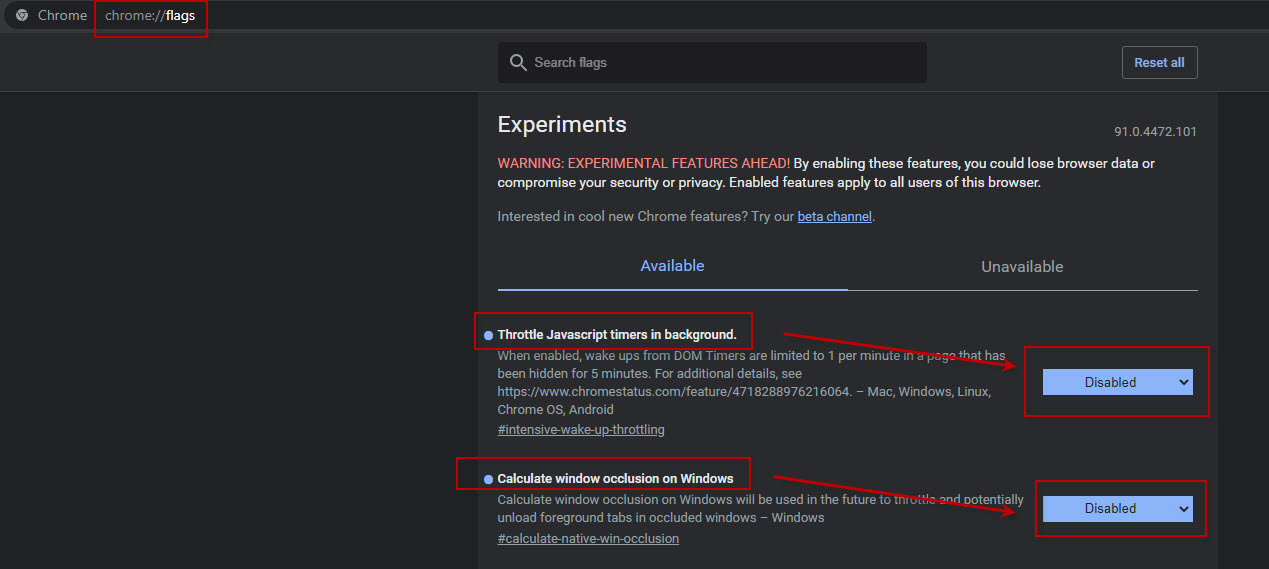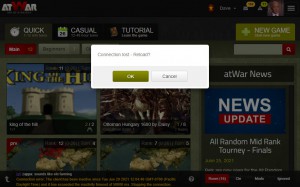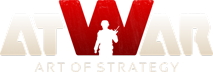|

You beat me too it, was thinking of posting the same thing.
And here we all thought you just didn't want people loitering in the lobbies anymore lol.
Ladataan...
Ladataan...
|
|
Thanks witch-doctor and Dave
----
Lest we forget
Moja Bosna Ponosna
Ladataan...
Ladataan...
|
|
I love you guys 
Ladataan...
Ladataan...
|
|
Holy shit. This may fix my problem about saving a world map with different background. I'll comment back here when I try it.
Ladataan...
Ladataan...
|
|
You saved my life 
Ladataan...
Ladataan...
|
 Kord Kord
Postit: 89
Lähettäjä: USA
 |
Great topic! I can't tell you how many game lobbies I've been dropped from because I'm watching YouTube while it fills. Easy fix. Thank you!
Ladataan...
Ladataan...
|
|
Wait, does this only apply to Chrome or can this be extrapolated to other browsers too?
----
Don't ever look down on someone unless you're helping him up. Don't ever treat someone else the way you wouldn't want others to treat you.
We're all people.

Ladataan...
Ladataan...
|
|
----
 | All men can see these tactics whereby I conquer,
but what none can see is the strategy out of which victory is evolved.
--Sun Tzu

|
Ladataan...
Ladataan...
|
|
Kirjoittanut RaulPB, 01.07.2021 at 05:15
Wait, does this only apply to Chrome or can this be extrapolated to other browsers too?
You can try to go to settings and explore in your browser.
But for Edge (I use Edge since AtWar uses microsoft tech it works better in Edge unless it changed since I got that info) you go to settings then you search system and in systems you should be able to see the right option.
Ladataan...
Ladataan...
|
|
It is my belief that most players will check this thread and follow the instructions without carefully analyzing what they're doing.
Given that, I want to point out that most people should NOT do this!
Need a TL;DR? Just because you do, Do NOT do this!
--
Yes, it's annoying that our favorite game disconnects us like this, especially in the lobby waiting for a game to fill (It happened to me a few times before being linked to this post).
However, these two features in particular are extremely useful optimizations. From the linked article:
Lainaa:
Google found that JavaScript Timers represent more than 40% of the work in background tabs. Chrome now prevents background tabs from waking up your CPU too often and rendering tabs that you can't see. Specifically, the browser throttles JavaScript timer wake-ups in background tabs to once per minute. This reduces CPU usage by up to 5x and extends battery life up to 1.25 hours, according to the team's internal testing. Background features like playing music and getting notifications are unaffected.
Occlusion Tracking, which was previously added to Chrome OS and Mac, is now available on Windows. The feature allows Chrome to know which windows and tabs are visible to you and optimize resources for the tabs you are using, not the ones you've minimized. Chrome as a result is up to 25% faster to start up and 7% faster to load pages, all while using less memory.
To most of you, my advice is the following: Do NOT disable them. Especially if you don't know what you're doing!
Disable them only if you:
* Know what the Chrome flag does, are aware of the implications in your browser resources usage, and are ok with the tradeoff.
* Know that Chrome flags can, at any point, be removed and the feature to be enabled by default. Doesn't matter if you disabled it before.
* Are a developer testing the flags on your site.
* Don't care and just want atWar to work (and won't complain about your browser in the future, although I know you will...).
Chrome already warns you about this when you enter the flags page:
Lainaa:
WARNING: EXPERIMENTAL FEATURES AHEAD! By enabling these features, you could lose browser data or compromise your security or privacy.
This isn't a long-term solution anyway. To ensure that things are working the atWar client will have to be modified (sooner rather than later) to use a more efficient, browser-friendly solution.
Ladataan...
Ladataan...
|
|
This isn't a long-term solution anyway. To ensure that things are working the atWar client will have to be modified (sooner rather than later) to use a more efficient, browser-friendly solution.
If you know a better solution, please tell me. I've researched this and haven't found one, because as far as I can tell its not any fault with the atWar client. It's completely a browser thing and there's not a damned thing we can do about it from our side. (But again, tell me if I'm wrong, because I'd love to know if there's some solution I couldn't find... short of building our own desktop [not browser] client)
And, for what its worth, I really don't see the big deal here, it's a pretty harmless setting to change...
----
 | All men can see these tactics whereby I conquer,
but what none can see is the strategy out of which victory is evolved.
--Sun Tzu

|
Ladataan...
Ladataan...
|
|
What do I do if I use macOS?
----
.
Ladataan...
Ladataan...
|
|
I am disconnected again and the parameters entered here are gone, is there any solution?
One thing I noticed and I don't know if it can be useful is that on the main screen "https://it.atwar-game.com/" it never disconnects
Ladataan...
Ladataan...
|